What differentiates successful entrepreneurs from their peers?
Do they share certain qualities?
Yes, having an unwavering passion, hard work and a deep-rooted desire to be an expert in their chosen field, plays a large part.
But, entrepreneurship is really all about building a business from scratch, while managing limited resources. This requires effective planning of time, money and personal relationships.
So, don’t underestimate the power of using business tools which can maximize your effectiveness, by saving time, making you more money and increasing productivity.
Whether you’re on a smartphone, tablet or laptop, having a ‘digital assistant’ to quickly manage all your important tasks, can be a real life saver.
Each of the following business tools has been tested extensively for your enjoyment.
10 Best Business Tools for Entrepreneurs
1. Basecamp
Basecamp is one of the most popular project management tools out there. It has everything you would expect from a project management app has a proven track record for more than a decade.
The original ‘Classic’ product from 37 Signals offered a set up with one free project; most users have transferred to the new Basecamp.
It’s all built into a streamlined workspace, allowing you to run a full-scale operation in real-time. A continuous timeline is displayed on a single page which can easily track all your team’s tasks, as well as your own productivity, and allow team interaction.
Tasks, calendars, documents and chats are displayed in a unique, collaborative way. So each of your team members can have a full picture of both short and long-term goals of the current project.
A free trial is offered for 30 days. Following the trial period, the paid plan is $99 per month. This is a flat pricing fee, with unlimited users and unlimited projects, however large your team is.

2. Wunderlist
Wunderlist is a simple, yet powerful task-management software. It’s by far one of the easiest task lists you can set up and manage. Ideal for small businesses and individuals, who want to get things done on time.
Its user interface is very straightforward, with menus and options well laid out. Creating lists, managing and organizing them into folders and labelling them is a breeze. Some of the other features include: assigning deadlines, insert items, filter tasks, displaying your schedule, set due dates and reminders.
The intuitive drag and drop interface allows team members to communicate and collaborate. You can also organize and share your to-do, work, grocery, movies and household lists. Wunderlist works across all major devices, including Mac, iOS, Android, Windows, Kindle Fire, and on the web.
The Free version should meet the needs of most individual users. You can assign tasks and subtasks for multiple users. Make reminders for upcoming deadlines, add notes, and set due dates.

3. Evernote
Evernote is one of the best apps to help boost your productivity. It has a wide variety of note-taking functions. This means you have the ability to organize your business projects in a better way.
You can also use it for research, brain-storming, blogging, business presentations, and more. It’s the ultimate time saver.
Notes can be taken down in a number of formats, including text, photos, videos, web clippings, PDFs and more. Notes, notebooks and to-do lists can write, analyse and store all of your business ideas.
This neat little app can sync across multiple devices, so you’ll never need to worry about losing your precious notes ever again. Even if you lose your laptop, your important business notes and plans will still be on all your other devices. It could even be used as a scaled-down project management tool.
Pricing: Free to use. Plus version has advanced features, like 1GB extra storage.
Platforms: Android and iOS
4. Google Drive
If you’re on a budget and need up to 15 GB of storage with a full suite of word processing, database and presentation applications, Google Drive may be the right solution.
Sure, you could spend a good deal of money on Microsoft Office packages. But Drive offers you the same office tools (albeit basic versions), and you pay nothing.
The great thing about Drive is they’re cloud-based. You can work on documents from any device; whether you’re on a laptop, tablet or a smart phone. Everything is automatically saved as you left it. You can even view revisions.
Pricing: Free to use.
Platforms: Android and iOS
5. Slack
Slack is a must have for project collaboration and team interaction.
You can create multiple public and private channels for different departments within your company like: customer service, general announcements, sales, etc.
Chats can be made private, making it restricted for only your team. The notifications settings can be disabled for certain times of the day (like when you have important daily meetings). Files like PDFs, documents and spreadsheets can be shared amongst your colleagues using simple drag and drop.
Slack can connect to all your favorite apps and services, so all team conversations are in one place. For example, apps like: Google Drive, Dropbox, PayPal, and Evernote. All of these apps integrate through APIs too.
If Slack’s good enough for huge companies like Airbnb and Oracle, it’ll be good enough for your team too.
Pricing: Free plan includes up to 5GB file storage. Standard plans are from $6.67 per monthly per active user (for annual pay plan); includes: unlimited searchable messaging, unlimited 3rd-party app integration, up to 10GB file storage per team member.
Platforms: Android and iOS
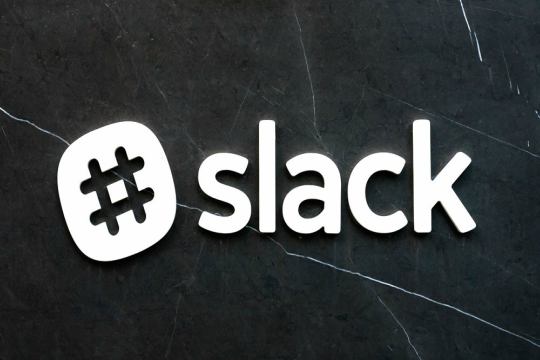
6. Skype
For small business owners, saving money is one of the top priorities. But, maintaining important business processes like calling prospects, keeping in touch with suppliers and contacting clients could lead to an expensive phone bill, particularly if some of these people are abroad.
If you’re looking for free or low cost calls or a video-conferencing tool, you certainly can’t beat Skype.
The free version provides you with everything you’ll need, including voice, message and video call capabilities. Perfect for business meetings as you can add up to 25 people to group calls. In addition, you’ll be able to share photos, video messages and your location within the chats.
Pricing: Free for calling or (one-to-one) video conferencing other Skype users. A pay-as-you-go plan can be used for calling on landlines or cell phones. If you make frequent international phone calls, Skype often works out much cheaper than using a standard office phone.
Platforms: Android and iOS
7. Xero
Xero is a web-based accounting software giving you a clear overview of your business’s accounts. It’s designed for small, medium and growing businesses.
As a web-based solution, Xero can be accessed from any compatible device. Its robust accounting features mean businesses can easily view their transactions and accounting details from any location. You can see your cash flow in real time and invoice clients, directly from within the software.
Other features include bank feeds, multi-currency (for premium plans), invoice design, stock control, receipt upload, third party add-ons for e-commerce, etc.
Pricing: Three pricing levels that start after a 30-day free trial. Starter plan from $9 per month.
8. GoodHire
Making sure you employ only the best and most qualified candidates for your business is crucial. But background checks on potential employees take too much manual labor and time, don’t they?
Well, not any more. GoodHire is an award-winning, employment screening platform which simplifies background checks. It caters to all kinds of businesses who want to hire quality personnel. It uses modern technology to speed up background checks, without compromising accuracy.
Other features include: background checks, international checks, credit checks, healthcare sanctions, drug screening, etc.
The software is built to be fully optimal but lightweight on mobile, web-based devices and browsers, so can easily integrate into your existing workflows and current systems.
GoodHire will help you find the best people for your job.
Pricing: the Basic background check are from $29.99 each. Add ons include: Identity Checks, Criminal Records Search, Employment Credit Report.

9. HubSpot CRM
Businesses today need to maintain a quality relationship with customers. CRM software provides everything you need to organize, manage, and nurture your leads or customers.
While most CRM software on the market reserves premium capabilities for their paying clients, HubSpot delivers all this functionality for free. You can start capturing and tracking leads from your website — at no cost to you.
The easy navigation and intuitive user interface, allow you to track customer interactions through multiple channels (e.g. phone, email, social media and meetings). Leads are stored on a clutter-free timeline.
All of HubSpot CRM’s features, integrations and support are offered for free. This includes: lead analytics, lead flows, collected forms, contact activity/management & company insights and a wide range of product integrations.
Pricing: The advanced features can be purchased (from $42 per month) and include: meetings, messages, content creation, email marketing, social media suite.

10. Freshdesk
Freshdesk is award-winning help desk software. Specifically designed to meet the needs of both small and large businesses.
This cloud-hosted solution has many useful features, like multichannel capabilities (e.g. email, phone, forums, social media); game-inspired mechanics to increase agent productivity; smart automations (i.e. from dispatching support tickets to resolution); and extended support with integrations (with over 60 productivity, eCommerce, CRM, cloud storage, and collaboration systems).
Support tickets can be automatically routed to the right support agents. If open tickets aren’t addressed within the specified service level agreements, the supervisor then escalates them to their managers.
Pricing: Freshdesk offers a great 30 day free trial plan which allows you to try out the key features first. This free plan includes: email channel, phone, social channel, knowledge base, app gallery. You can upgrade, downgrade or cancel whenever you wish to change your plan.

Author Bio: James Wignall is a founder at Gotkard. He specializes in all things technology related, from helping small businesses, to empowering entrepreneurs.















