Whether you’re sending a confidential email to your boss, sharing your selfies with friends over WhatsApp, or the recordings of CCTV cameras placed in your city or even the face recognition in your beloved iOS; you somehow being tracked and logged. I believe being followed or not is the matter of concern anymore, but how your logged data is being used for is.
The current wave of technologies is turning our lives but do you know the data we provide is archived, crunched and repurposed for marketing and legal and illegal surveillance; don’t look back farther, Facebook controversy has already started the cycle of cyber threats in 2018.
Reviving the malicious cyber attacks like; how mom’s laptop locked by ransomware, how Tom’s affair got hacked, how Sophie’s PC was hacked, how Andy’s car hacked, and what not; do all these scams proving that we are control over our cyber security? I would say no, actually the real control is still within our reach, you just need to be in control. HOW? Scroll down your slide bar and get the tricks of the trade; these practices will save your life, at least virtually.
4 Steps to Increase Control on Your Cyber Security
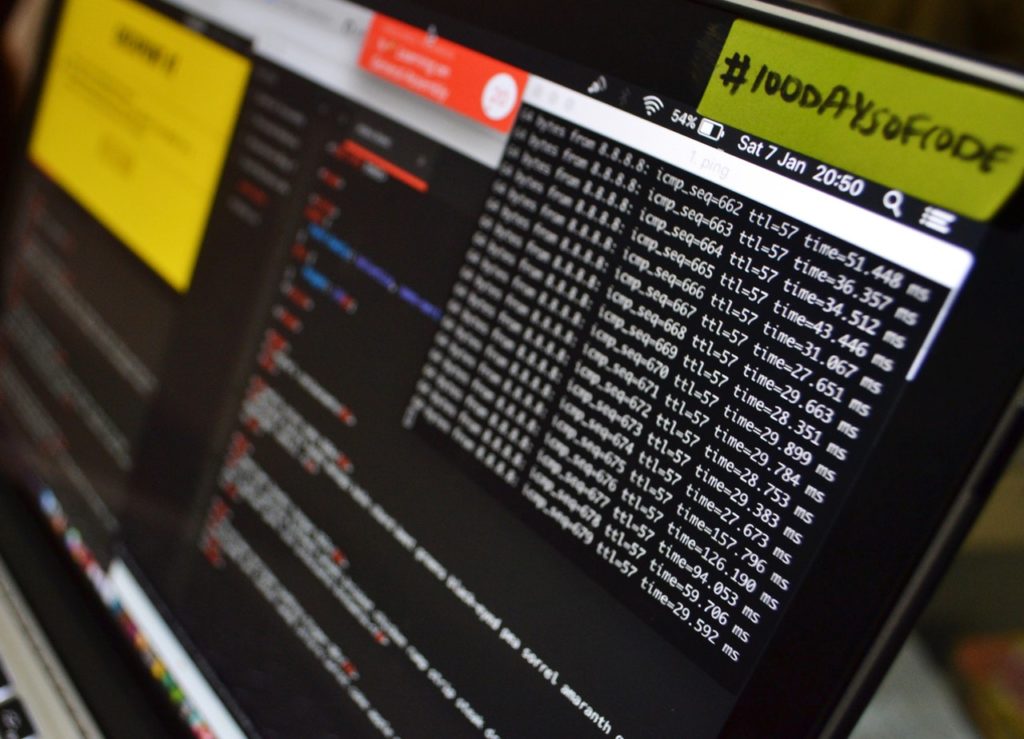
#1 Layer Up Your Web Traffic
Imagine you’re accessing your bank account while traveling and suddenly after a while, you get a credit transfer notification on your email while your credit card is in your wallet. Strange enough? It is, but this is the typical case as hacking web traffic is as easier as ABS; anyone with the necessary know-how of hacking can easily hack into your credit information.
I don’t think so anyone with a bank account wants this to happen, to avoid such mishaps we recommend you to wrap your web traffic with layers like an onion. Yes, protect your online traffic with Tor, an onion-shaped software that bounces your communication around a distributed network of relays of global volunteers; the origination of your web traffic becomes impossible to detect. Tor network is the most extensive deployed anonymity networks, with thousands of anonymous volunteer-run relays and millions of users.
For your understanding, Tor (The Onion Router) hides your location and activity by routing all your browsing across multiple anonymous servers, thereby concealing where you are and making it hard (not impossible) to detect who’s doing what. So, if you want to access sites that repressive authorities don’t allow to see, whistle blow to report corruption and illegal activity without being identified and/or want to access the deep web, use a Tor browser.
#2 Encrypt your data
Our lives are codified by data; almost everything we do or depends on, involves data and whatever the data we’re sharing online using whatever Wi-Fi, security remains the top priority, we never want our data to be shared or compromised by third parties.
Although absolute anonymity and privacy is just an illusion in this Trump’s Era, still we can’t ignore the fact that we are responsible for providing the veritable playground for hackers to test their skills and ruling the cyber underworld.
Yes, It’s you and me to be blamed; we have software like VPN, and still complaining about breaches whereas, giving fame and indirectly helping the cyber demons, in achieving their nefarious goals.
Let me remind you that in 2017, we witnessed a large number of high-profile cyber attacks including; Uber, Equifax, Deloitte, and a great WannaCry Ransom attack; it’s expected that in the coming years, hackers will use AI to launch more sophisticated cyber attacks. Do you still think we should risk our privacies to the cyber world where hacker attacks every 39 seconds affecting one-in-three American every year?
So, use a VPN to encrypt your communications in a secured yet tight tunnel and also access free web; a VPN hides your real IP address and assign you an IP of any other region to access their region-only content. Like; access US-only Netflix from anywhere with a VPN, by simply hide your IP and connect to a USA server, more the servers offered by a VPN, more the chances to access the restricted content in restricted regions.
#3 Hold on! Malware
Are you receiving unusual images or sound signals? Does any program in your system start running without your command? Are you receiving messages without sender and/or subject? Do your friends receiving emails from you that you didn’t send? Or any other unusual behavior you’re witnessing in your screen? If yes, then your system is infected with some sort of arsenal of attacks like malware, phishing, cross-site scripting (XSS), DDoS, credential reuse, SQL Injection Attack.
Malware are computer viruses, Trojan horses, worms, and spyware. These malicious programs steal, encrypt or many times delete, alter or hijack your sensitive or core computing functions without your permission. Back in 2015, 230,000 new malware samples produced per day, the numbers are on the rise. If the attacker didn’t convince you to click an unknown content with hidden malware, phishing comes next, you open up your friend’s email to check the latest updates about your project, but it isn’t from your friend actually; this is an example of phishing attack. Malware and phishing don’t work, be aware! More destruction is on the way.
Want to protect from these unknown yet destructive attacks; use an antivirus. An excellent antivirus suite is like the first line of defense for your PC, but at times installing additional malware software also helps to boost your protection from diversified threats.
#4 Be invisible in the Cyber world
As you know or not in the case, the moment you connect to a website, your connection send an IP address to the site/person you’re connecting with and that IP address is just like your home address; if anyone gets holds to it, she/he quickly reaches you. Would you be comfortable if I contact you using your IP address? You will not; you will do anything to stop me, it’s better to hide your IP address with a proxy rather than stopping me; stopping me is quite tricky though.
Proxy is a substitute of your IP address that allows you to go online but with a different IP, google the list of proxies and get one for you without paying a single penny out of your pocket.
Hold on! Before getting into the proxy, be aware that your employer or your ISP might object you using a proxy. As mentioned before, proxy servers are freely available; but as with any other free service, safety and security can easily be compromised.
Your cyber Security isn’t 100% in your control but….
The world is full of technologies and technologies are vulnerable no matter how carefully you’re using; so don’t vanish your presence in the cyber world, as it’s fun to be connected, preferably be careful and take the control in your hand. Try to be as protected as much as you can, leave the rest undiscovered.
Author: Harris Martin
















